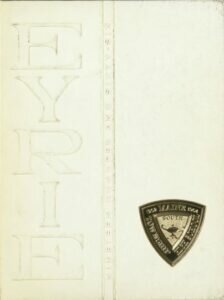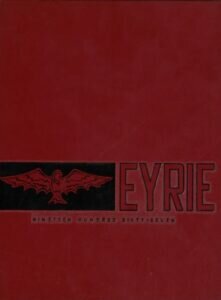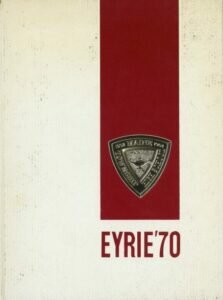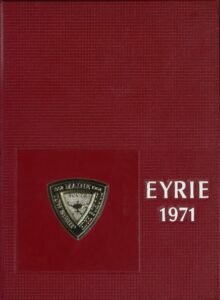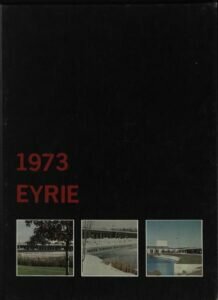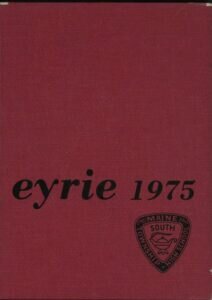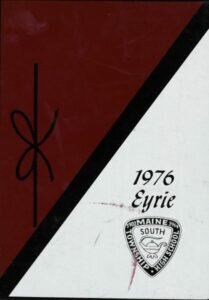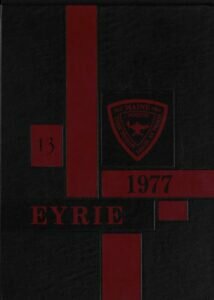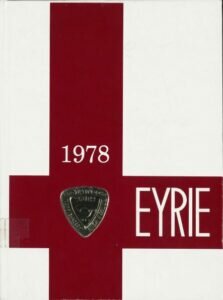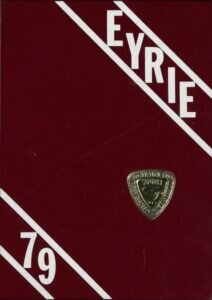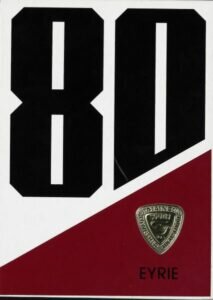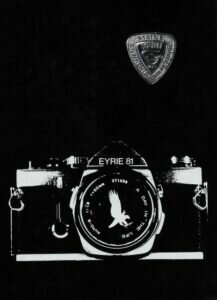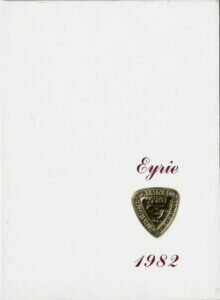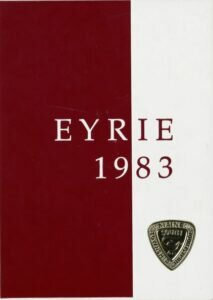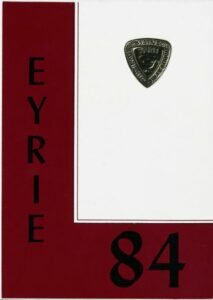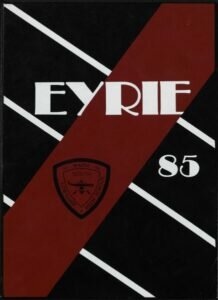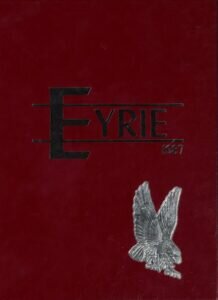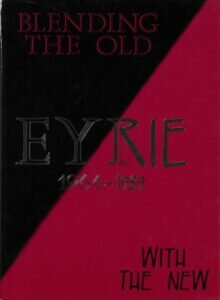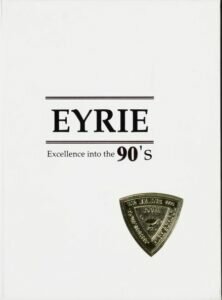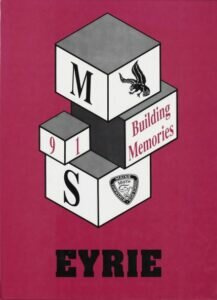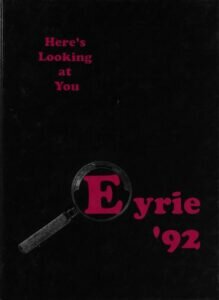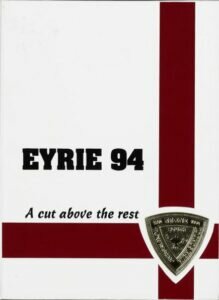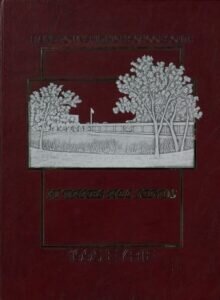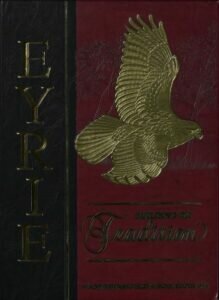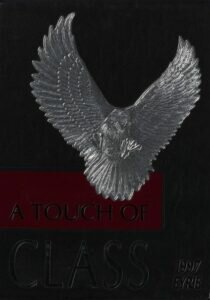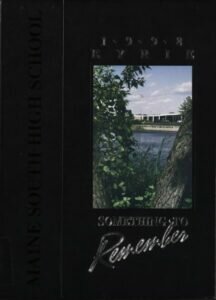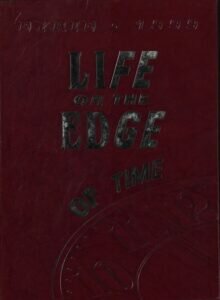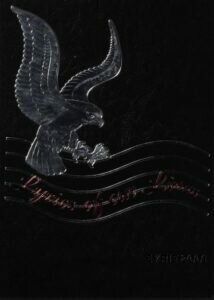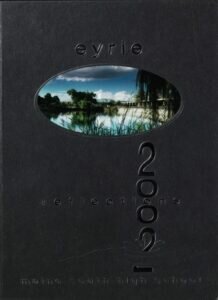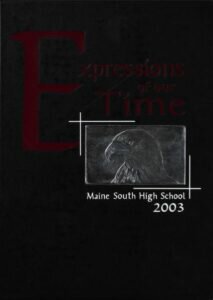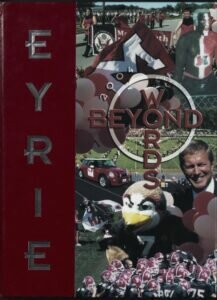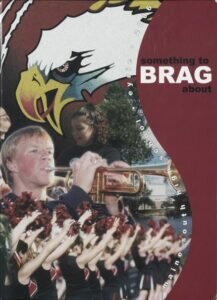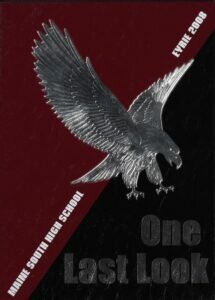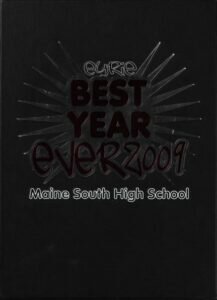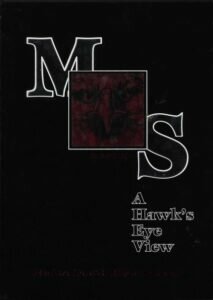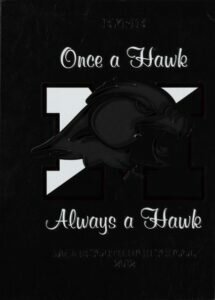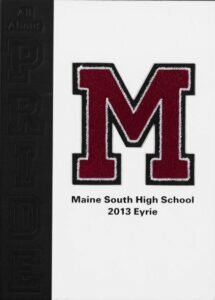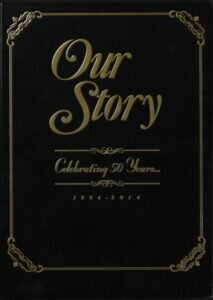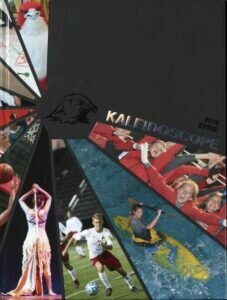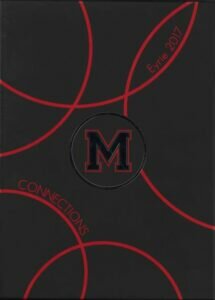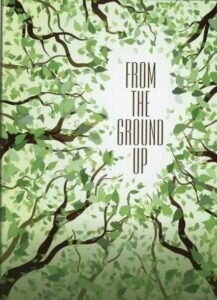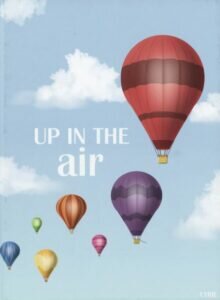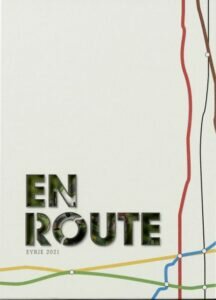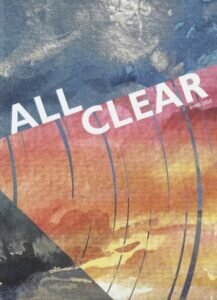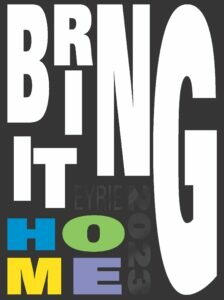Our Eyrie: An Introduction
An eyrie, defined as a nest for raptors, those rapacious, avian alpha-creatures, is also the name of the Maine South yearbook. The Eyrie yearbook has been a standing testimony to the excellence of Maine South High School. For more than 60 remarkable years, the Eyrie has steadfastly chronicled our growth, our bonds, and our enduring memories, reflecting the unwavering fidelity of a hawk returning to its nest.
Initiated in 1964, the Eyrie embarked on its mission to capture the spirit of Maine High School. Spanning over six decades, it has mirrored the myriad hues of student life, recording the laughter, tears, victories, and lessons of countless Hawks who have since flown into the vast skies of adulthood. Our yearbook has remained a cherished keepsake across generations, serving as a window into the past for those who come now and will come in the future, walking, living, and being in the halls of MSHS.
The yearbook has been featured four times in the Jostens Look Book, once in the esteemed Herff-Jones Portfolio, and in 2022, it garnered the prestigious honor of inclusion in the Herff-Jones National Sales Showcase. National showcase status was conferred upon only 15 yearbooks from the Herff-Jones customer base of over 7,000 schools across the U.S. and Canada. Furthermore, the Eyrie has also proudly seized First Place honors from NSPA four times, and it has claimed Gold Medals from the Columbia Scholastic Press Association (CSPA) four times as well. Just this past spring, the Eyrie won it’s second distinguished Golden Eagle from NISPA, the award for overall excellence in class, based on enrollment.
Yet, the Eyrie is more than accolades and victories. It’s the heartbeat of our school, a chronicle of our unity, our trials, our triumphs, and our dreams. As we turn its pages, we not only remember our past, but also glean insights into how past experiences shape our future. Together, we ascend. Together, we inscribe history.
How to Use this Site
In order to get the most out of our site, you should use the “yearbooks” in .pdf form with Adobe Acrobat.
- Scroll the list below and locate the book you are interested in viewing
- Click on the thumbnail for the book (above the date label)
- You will receive a warning message: “Couldn’t preview file. This file is too large to preview.” This is normal.
- Press the “download button”
- You will receive the message “Google Drive can’t scan this file for viruses.” This is normal.
- Press the “Download anyway” button
- Save the file to a convenient location (“downloads” or “documents” or “desktop” for instance)
- locate the downloaded file and open it with Adobe Acrobat (Acrobat is available here.)
- After the .pdf loads, use the “View” dropdown menu in Acrobat and change the view to “Two Page View” or “Two Page Scrolling”
- The two page view will enable you to see the yearbook as intended — as a set of two page “spreads” also know as double-page spreads (DPS)
There is also a tutorial video below.
For questions or comments, please feel free to contact the Eyrie Team via email: [email protected].